10 Simple Tips For Organising The Office And Increasing Efficiency
- Sumit Baghel
- Jun 1
- 12 min read

Ever sat down at your desk, ready to get things done, only to be greeted by a mountain of papers, tangled cables, and that one missing document you swear was just there yesterday? We’ve all been there. A messy workspace can sneak up on you, and before you know it, you’re spending more time searching for things than actually working.
Clutter doesn’t just make your office look untidy; it messes with your focus, too. It can make you feel overwhelmed, distracted, and even stressed without you realizing it. A disorganized environment often leads to a disorganized mind.
Getting your office in order doesn’t have to be a huge project. In fact, with just a few simple changes, you can completely transform your space and make it work for you, not against you.
In this blog, I’ll walk you through 10 productivity tips to organize your office and boost your efficiency.
Let’s get started and turn that chaos into calm!
Tip 1: Declutter Regularly
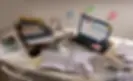
Let’s start with the basics of Clutter free workspace. It’s amazing how quickly things pile up when we’re busy. A few extra pens here, some old receipts there, a coffee cup or two and before you know it, your desk is a disaster zone.
Take a few minutes each day (yes, just a few) to clear off anything you don’t need. That means tossing out old papers, putting supplies back where they belong, and maybe finally saying goodbye to that broken stapler you've been meaning to fix for six months.
A good rule of thumb? If you haven’t used it in the last week or two, it probably doesn’t need to be sitting on your desk. Keep only the important things within reach, like your laptop, notepad, favorite pen, and maybe a small plant or photo that makes you smile.
Even doing a quick “desk reset” at the end of the day can make a big difference. When you walk in the next morning, everything will feel fresh, clear, and ready to go. Trust me, future-you will thank you.
Tip 2: Go Digital Where Possible

Paper is great until you have stacks of it taking over your desk. One of the best ways to get organized (and save a few trees) is to go digital whenever you can.
Start small. Instead of printing everything out, try keeping digital versions of your documents. Use digital tools like Google Drive, Dropbox, or OneDrive to store files safely in the cloud. That way, you can access them from anywhere, and you’ll never lose an important file under a pile of sticky notes again.
You can also scan important paperwork with your phone using apps like CamScanner or Adobe Scan and organize them into folders just like you would in a filing cabinet, but neater, faster, and without the dust.
Bonus tip? Use digital to-do lists or project management software like Trello, Notion, or Microsoft To Do. They help you to keep track of tasks, set deadlines, and even collaborate with teammates all without needing a single sticky note.
Going digital not only clears your physical space, but it also helps you to clear your mental space. And a clear mind means better focus, better decisions, and better work.
Tip 3: Invest in Smart Storage Solutions

If everything has a home, it’s much easier to keep your workspace tidy. That’s where smart storage comes in. You don’t need fancy furniture or a full office makeover; just a few thoughtful office storage solutions can make a big difference.
Start by adding drawer organizers for small items like pens, paper clips, sticky notes, or USB drives. Instead of everything rolling around in one big mess, each item has its own little spot. It’s oddly satisfying.
Use shelves or wall-mounted racks to free up desk space. Store books, binders, and files vertically to keep them off your work surface but still within reach. Got a bunch of papers you need to hang onto? Try using labeled file trays or folders to sort them by category, like “To Do,” “In Progress,” and “Completed.”
Even something as simple as a desk caddy can help corral your everyday essentials and keep things neat.
And here's a pro tip: Label everything. It may sound a bit extra, but it’s a game-changer, especially when you're in a rush and need to find something fast.
The goal isn’t to hide everything away, it’s to make sure that everything has a place. That way, when you need something, you’ll know exactly where to find it and where to put it back.
Tip 4: Create Designated Zones

Imagine walking into a grocery store where the bread is next to the shampoo, and the fruits are mixed in with office supplies. Total chaos, right? The same logic applies to your office layout; having designated zones helps you to keep everything in order and makes your day flow a whole lot smoother.
Start by dividing your workspace into clear areas based on function. For example:
Main work zone – This is your primary desk space where your computer, notepad, and daily essentials live. Keep this area clutter-free and focused.
Storage zone – Use drawers, shelves, or cabinets for storing documents, stationery, and other supplies you don’t need constantly.
Reference zone – This could be a shelf or corner where you keep books, manuals, or materials you refer to now and then.
Tech/printing zone – A separate spot for your printer, scanner, chargers, or other equipment to avoid crowding your desk.
Even if your office is small, you can still create these zones in a way that works for you, it's all about function. Grouping items by purpose not only keeps things organized but also reduces the mental friction of hunting for stuff when you’re in the middle of a task.
You’ll save time, reduce distractions, and stay in the zone (literally and mentally).
Tip 5: Keep Cables and Wires Under Control

Let’s talk about one of the sneakiest sources of office clutter, like cables and wires. Whether it’s your phone charger, laptop cable, monitor cord, or a tangle of all three, messy wires not only look chaotic but can also be a tripping hazard (and let’s be honest, super annoying).
The good news? Taming the cable jungle is easier than you think.
Start by unplugging everything and figuring out which cables you actually use. If you’ve got old or duplicate chargers lying around, store them away or donate what you don’t need.
Then, grab a few simple tools:
Cable clips or holders: These little gadgets stick to your desk and keep your cords in place.
Cable sleeves or zip ties: Perfect for bundling wires together so they’re not all over the place.
Labels: Label each plug or cord so you’re not guessing what’s what every time you need to unplug something.
If you can go wireless where possible, as wireless keyboards, mouse, and printers can cut down on a lot of the mess.
A tidy, clutter-free workspace not only looks better but it also helps you to feel more in control and less distracted. After all, you want to be focusing on achieving goals, not untangling cords like it’s a puzzle game.
Tip 6: Use a Planner or Task Management App

We’ve all had those days where we’re super busy, but somehow, nothing important actually gets done. That’s where planning comes in, and trust me, it’s a total game-changer.
Whether you prefer the feel of pen and paper or love a good app, having a system to track your tasks, appointments, and deadlines helps you to stay focused and on top of things.
If you're more old-school, a physical planner or desk calendar is great. You can jot down your daily to-dos, meetings, and goals, and there’s something really satisfying about crossing things off by hand.
If you’re more into digital tools, there are plenty of easy-to-use apps out there:
Trello – Great for organizing tasks into boards and lists.
Notion – This is an All-in-one workspace for notes, tasks, and projects.
Todoist or Microsoft To Do – Simple and clean for daily task tracking.
The trick is to keep it realistic and not overload your list. Break bigger projects into smaller tasks, prioritize the top 3 things you need to do each day, and check in with your plan every morning.
Having a clear picture of your day helps to reduce decision fatigue, keeps you motivated, and makes your workflow way more efficient.
Remember: It’s not about doing more; it’s about doing what matters better.
Tip 7: Make Use of Wall Space

When desk space is limited (or even when it’s not), your walls can be your best friend. Instead of letting papers and notes pile up all over your desk, why not take advantage of the empty space right in front of you?
Here are a few smart and easy ways to put your wall to work:
Whiteboards or chalkboards – Great for jotting down daily tasks, goals, or quick notes during a call. You can wipe it and reuse it endlessly, which is both practical and eco-friendly.
Cork Boards or pinboards – Perfect for pinning up reminders, calendars, important documents, or even a few motivational quotes to keep your spirits up.
Wall organizers or file holders – Use these to store papers, folders, or mail. It keeps things off your desk but is still easily accessible.
Floating shelves – A stylish and space-saving way to store books, supplies, or even a little plant to liven things up.
And hey, wall space isn’t just for organizing, but you can also use it to make your office feel more like you. Add a framed photo, a favorite poster, or some calming art to make your workspace more inviting.
Bottom line? The wall isn’t just a blank background, but it’s valuable real estate that can help you in office organisation and inspire you to achieve goals.
Tip 8: Clean as You Go

Let’s be honest, no one really likes cleaning up, especially after a long day. But the secret to a tidy, stress-free office isn’t one big deep clean every month, it’s doing a little bit every day.
Just like in the kitchen, cleaning as you go in your workspace is a time-saving technique. At the end of your workday, take 5 to 10 minutes to:
Put away anything you’re done using
Toss out any trash or old papers
Wipe down your desk and keyboard
Straighten up your supplies and documents
It might not seem like a big deal, but these small daily habits make a huge difference. You’ll be amazed how much better it feels to walk into a neat, organized space the next morning, no clutter, no distractions, just a clean start to a productive day.
Plus, regular mini cleanups help you to spot things that need restocking or fixing (like running low on sticky notes or realizing your chair has been squeaky for two weeks).
Think of it like brushing your teeth as quick, easy, and way better than waiting for a major clean-up later!
Tip 9: Personalize, but Don’t Overdo It

Your office should be a place where you feel comfortable, focused, and even a little inspired, not a cold, boring space that drains your energy. That’s why a bit of personalization goes a long way.
Add small touches that make you feel good while working:
A plant or succulent can bring a fresh, calming vibe (and bonus: some even clean the air).
A framed photo of family, friends, or a favorite place can give you a little boost when the day gets hectic.
Hang a motivational quote, a piece of art you love, or a vision board to keep your goals in sight.
These little personal touches help to turn your office from a generic work zone into a space that feels more “you.”
That said, there’s a sweet spot as too many decorations or gadgets can actually become visual clutter and make it harder to concentrate. Keep it simple, cozy, and intentional. If it makes you smile or inspires you, great! If it distracts or clutters, it might be better off somewhere else.
The goal is to create an environment that keeps you calm, focused, and maybe even a little excited to sit down and get things done.
Tip 10: Review and Reset Weekly

Even with the best intentions, life (and paperwork) can get messy during a busy week. That’s why it helps to set aside a little time every week to review and reset your workspace.
It doesn’t have to be anything major. Just 15–30 minutes on a Friday afternoon or Monday morning can make a big difference. Here’s what you can do during your weekly reset:
Decluttering that’s built up during the week
File organization or toss any loose papers
Restocking supplies (pens, sticky notes, printer paper, etc.)
Wipe down surfaces and screens
Revisit your task list or calendar and get ready for the week ahead
This is also a great time to check in with yourself:
What worked well this week?
What slowed you down or caused distractions?
Can you adjust your space or system to make next week smoother?
Think of it as a mini refresh, like hitting the reset button for your brain and your workspace. It gives you a clean slate, helps you to stay consistent, and builds a habit of staying organized without it feeling overwhelming.
Trust me, in the future you will love starting the week with everything in its place and a clear plan ahead.
Bonus Tip: Take Breaks and Move Around
It might sound counterintuitive, but stepping away from your desk can actually increase your productivity. When you’re sitting for hours straight, your energy dips, your focus fades, and your posture suffers, none of which is good for getting things done efficiently.
So, build in short breaks throughout your day. Try the Pomodoro Technique (25 minutes of focused work followed by a 5-minute break) or simply set a reminder to stand, stretch, or walk around every hour.
These mini-breaks give your brain a chance to recharge and help you to return to your tasks with a fresh perspective. Plus, a quick walk or stretch can get your blood flowing, reduce stress, and even spark new ideas.
Remember, productivity isn’t about grinding non-stop, as it’s about working smarter, staying sharp, and giving yourself room to breathe. A well-organized office paired with a well-paced routine? That’s the ultimate combo.
Conclusion:

Organizing your office doesn’t have to be a big project. With a few simple habits like decluttering, using office storage solutions, using digital tools, and doing a weekly reset, you can create a workspace that helps you stay focused and work more efficiently.
A tidy office leads to a tidy mind. Start small, build steady habits, and soon you’ll feel the difference in your productivity and peace of mind.
Here’s to working smarter, not harder!
FAQS:
1. How do you organize your work efficiently?
A: Organizing work efficiently starts with clarity and structure. Begin each day with a clear to-do list as you write down your tasks, then prioritize them based on urgency and importance. Use time blocks to schedule focused work sessions and take short breaks to avoid burnout.
Digital tools like Notion, Trello, or Google Calendar can help you plan, track progress, and stay on top of deadlines. Keep your clutter-free workspace to reduce distractions, and file organization (both digital and physical) so they’re easy to find.
Most importantly, review your week regularly. Reflecting on what worked and what didn’t helps you to improve over time.
2. How can I be efficient in the office?
A: Being efficient in the office is all about working smarter, not harder. Start by planning your day with clear, realistic goals. Break large tasks into smaller steps and tackle the most important ones first (this is called the priority method).
Avoid multitasking, it can actually slow you down and lower the quality of your work.
Use tools like calendars, to-do lists, and timers (like the Pomodoro Technique) to manage your time better. Keep your desk and digital files organized so you don’t waste time searching for things.
Also, minimize distractions such as turning off unnecessary notifications and setting boundaries for focused work time. Small changes can lead to big results.
3. How do you organize your time efficiently?
A: Organizing your time efficiently starts with knowing where your time goes. Begin by identifying your most productive hours, as some people work best in the morning, others in the afternoon. Once you know your peak focus time, schedule your most important or mentally demanding tasks during that window.
Use tools like a planner, a calendar app, or a time-blocking method to plan your day in advance. Break tasks into smaller chunks and assign time slots to each. Don't forget to leave buffer time between tasks and include short breaks to avoid burnout.
Finally, review your schedule weekly to adjust and improve. Time saving technique is a skill — the more you practice, the better you get.
4. How to build organizational skills?
A: Building strong organizational skills takes time, but it's absolutely doable with consistent effort and a few simple habits. Start by creating routines, for example, set a time each day to plan tasks, check emails, or clean your workspace. These small daily actions build structure.
Next, use tools like to-do lists, planners, or digital apps (e.g., Trello, Notion, or Google Calendar) to track your responsibilities and deadlines. Break big tasks into smaller, manageable steps and prioritize them.
Practice decluttering regularly, both physically and digitally — an organized space helps you stay mentally clear. Over time, these habits will naturally strengthen your organizational skills and improve your overall productivity.
5. What are the 4 types of organizing?
A: The four main types of organizing, especially in a workplace or business management, are:
Functional Organizing: This is where tasks are grouped based on function or expertise. For example, marketing, finance, HR, and operations all operate as separate departments. It’s efficient for specialization and clear roles.
Divisional Organizing: Work is organized based on products, services, or geographic locations. For instance, a company might have different teams for different regions or product lines.
Matrix Organizing: This combines functional and divisional structures. Employees may report to two managers, such as one for their function and one for a specific project or product.
Project-Based Organizing: Teams are structured around specific projects. Once the project ends, the team may disband or move on to new projects. This is common in tech, design, or construction industries.
Each type has its benefits depending on the company’s goals, size, and workflow.
